Fundraising
Fundraising Opportunities
If you are shopping this holiday season on Amazon, at Kroger, or at Superlo, give back automatically to WSHS whenever you shop at no extra cost to you! WSHS receives money whenever you shop!
Here is how to set it up:
Kroger Community Rewards
(Select: White Station High School - PIE #80243)
• Go to https://www.kroger.com/account/enrollCommunityRewardsNow
• Create an online account with your Kroger Plus Card or phone number and link your account to White Station High School PIE.
• Look under the "My Account" button, select "Account Settings," and go to the "Community Rewards" section.
• "Edit" your community rewards to list "White Station High School - PIE" as your organization name (#80243).
Amazon
(Select: White Station High School Partners in Education)
• Go to Smile.Amazon.com
• Using your online account, select White Station High School Partners in Education as the charity to support with your Amazon purchases.
• Each time you shop on Amazon, remember to start at smile.amazon.com (bookmark it as a reminder).
Superlo Community Rewards Card
Stop by the customer service desk at any Superlo Foods to complete a registration form and pick up a card or register online at superlofoods.com/community-rewards.